文章目录
- 前言
- Qrcode组件
- 1. 功能分析
- 2. 代码+详细注释
- 3. 使用方式
- 4. 效果展示(pc端 / 移动端)
- 总结
前言
今天要封装的Qrcode 组件,是通过传入的信息,绘制在二维码上,可用于很多场景,如区块链项目中的区块显示交易地址时就可以用到。
Qrcode组件
1. 功能分析
(1)通过传入text属性,表示要绘制的信息
(2)使用useEffect,监听数据,当发生变化时重新绘制二维码
(3)支持传入 className 自定义类名来修改样式
2. 代码+详细注释
// @/components/Qrcode/index.tsx
import { useEffect, useRef, FC } from "react";
import QRCode from "qrcode";
import { ReactComponent as QrCodeIcon } from "./assets/qrcode.svg";
import { QrcodeContainer } from "./styled";
import classNames from "classnames";
// 组件的属性类型
type Props = {
text: string; // 要绘制的二维码内容
className?: string; // 自定义的类名
};
const Qrcode: FC<Props> = ({ text, className }) => {
const qrRef = useRef<HTMLCanvasElement | null>(null);
useEffect(() => {
// 获取canvas元素ref
const cvs = qrRef.current;
// 如果没有 canvas 元素的引用,则直接返回
if (!cvs) return;
// 调用 QRCode.toCanvas 方法,将text绘制到canvas上
QRCode.toCanvas(
cvs,
text,
{
margin: 5, // 设置二维码周围的边距
errorCorrectionLevel: "H", // 设置二维码的容错级别
width: 144, // 设置二维码的宽度
},
(err) => {
if (err) {
console.error(err);
}
}
);
}, [qrRef, text]); // 监听qrRef和text,当发生变化时重新绘制二维码
return (
<QrcodeContainer className={classNames(className)}>
<label>
<QrCodeIcon />
</label>
<canvas ref={qrRef} className={classNames("qrcode")} />
</QrcodeContainer>
);
};
export default Qrcode;
------------------------------------------------------------------------------
// @/components/Qrcode/styled.tsx
import styled from "styled-components";
import variables from "@/styles/variables.module.scss";
export const QrcodeContainer = styled.div`
width: 100%;
position: relative;
cursor: pointer;
label {
display: flex;
align-items: center;
cursor: pointer;
}
.qrcode {
top: calc(100% + 10px);
box-shadow: 0 0 10px rgba(0, 0, 0, 0.2);
}
&::after {
top: calc(100% - 15px);
content: "";
width: 5px;
height: 5px;
border: 10px solid transparent;
border-bottom: 10px solid #fff;
filter: drop-shadow(0 -5px 5px rgb(0, 0, 0, 0.1));
}
.qrcode,
&::after {
display: none;
position: absolute;
left: 50%;
transform: translateX(-50%);
}
&:hover,
&:focus-within {
.qrcode,
&::after {
display: block;
}
}
@media (max-width: ${variables.mobileBreakPoint}) {
.qrcode,
&::after {
left: 0;
}
}
`;
3. 使用方式
// 引入组件
import Qrcode from "@/components/Qrcode";
// 使用
const address = "http://test-address?block=XXXX"
<Qrcode text={ address } />
4. 效果展示(pc端 / 移动端)
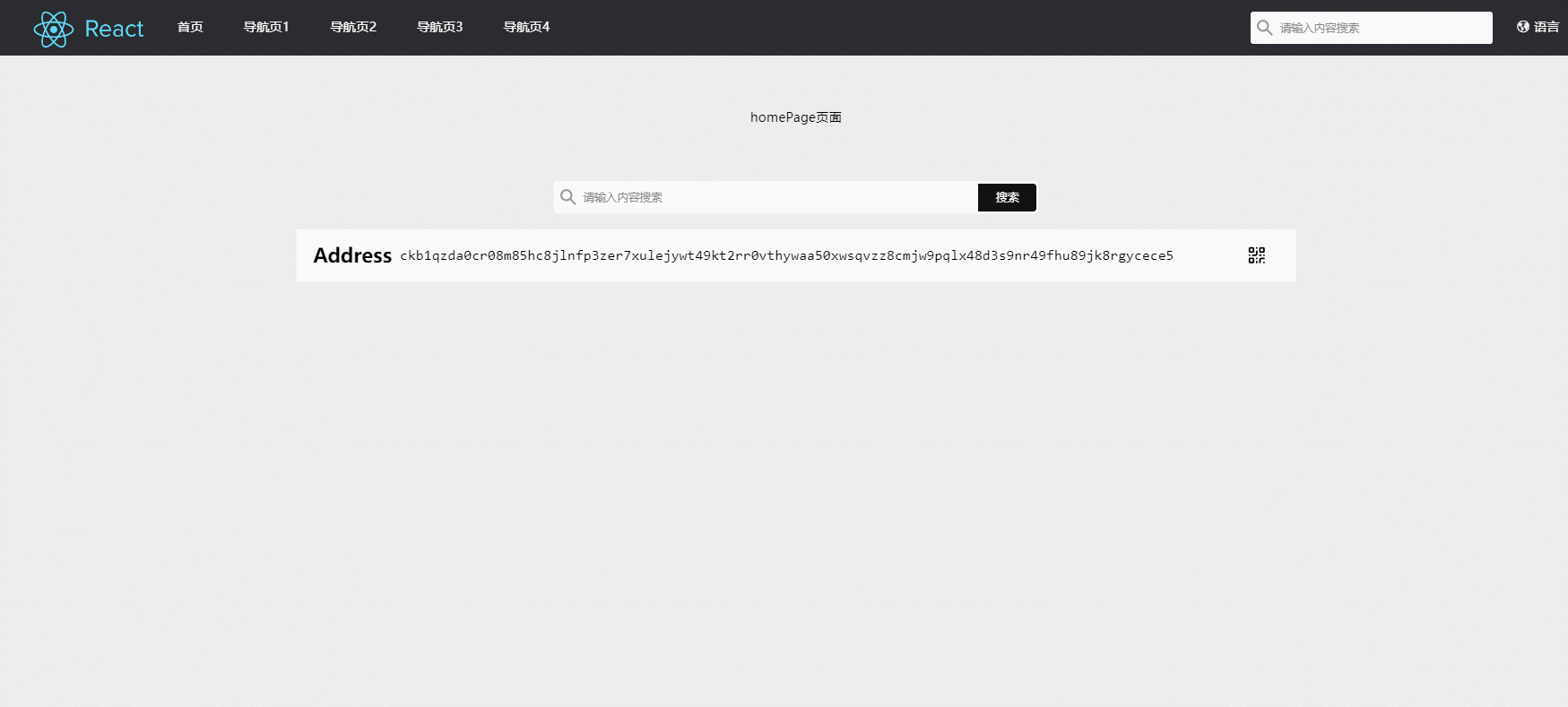
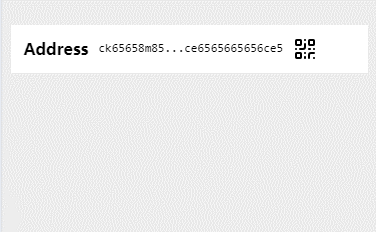
总结
下一篇讲【全局常用组件Echarts封装】。关注本栏目,将实时更新。
![[Go 微服务] Kratos 验证码业务](https://img-blog.csdnimg.cn/direct/3273f0bcb96e461487da7ae04432e140.png)
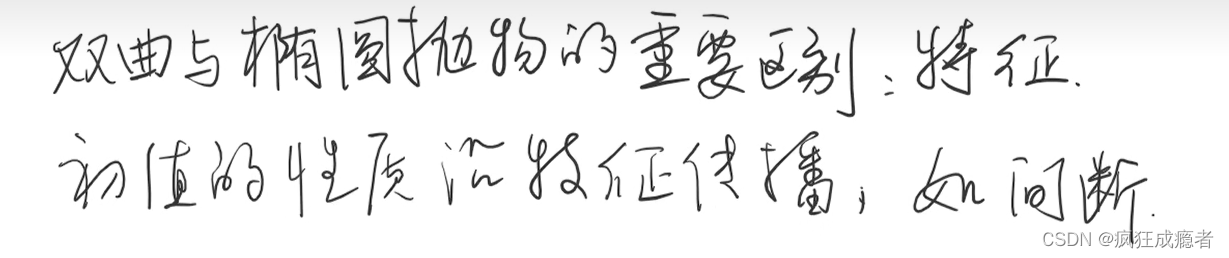
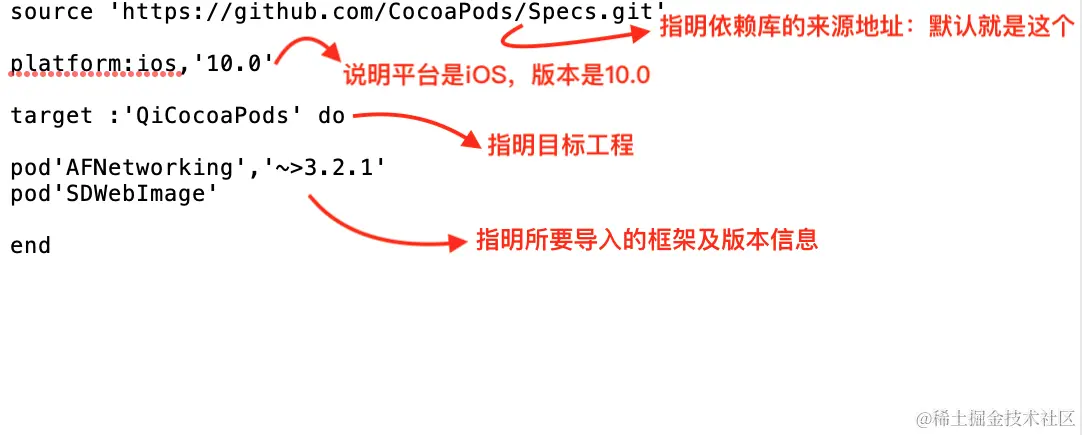
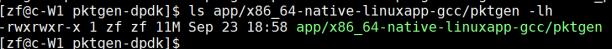
![[吃瓜教程]南瓜书第5章神经网络](https://i-blog.csdnimg.cn/direct/5fc443e2f0a3449eafdd6f7bc67662cf.png)